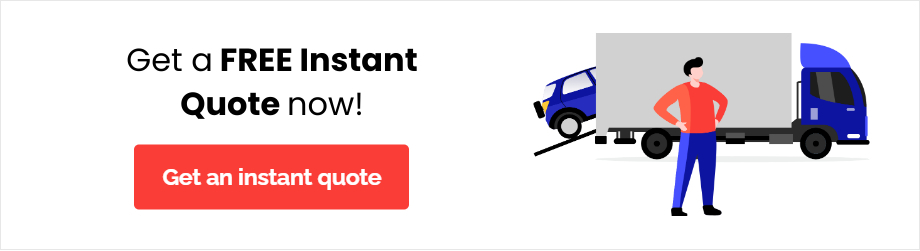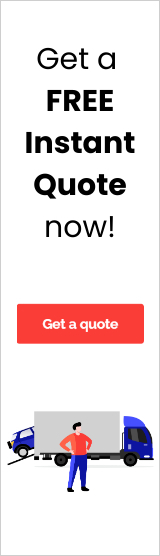There are lots of ways you can buy a car, but one option that’s becoming increasingly popular is buying a car on Facebook Marketplace. The platform is free and easy to use, and you’re probably very familiar with it already. Just like any other car-buying method, it does have its pros and cons, which is why we’ve decided to write this post and guide you through the process.
Facebook Marketplace is a great tool to have at your disposal, as long as you know how to use it and understand some of its flaws.
If you’re thinking about buying a used car in the future, spend a few minutes reading this post and making sure you’re armed with all the essential information.
1. What is Facebook Marketplace?
Facebook Marketplace launched in 2016 in competition with Craigslist. Integrating it with the existing Facebook platform was a wise move and helped its rise in popularity.
In 2018, Facebook allowed car dealerships and private sellers to advertise their cars for sale.
People looking to buy a car choose Facebook Marketplace because they’re hoping for the best price and a good deal.
Facebook Marketplace rules are simple when selling a car. Sellers must make sure the description and photos match and follow the Facebook Community Standards. Buyers and sellers should also be respectful and authentic in their buying and selling practices.
2. How to buy a car on Facebook Marketplace - 6 easy steps
We’ve broken the process down into just 6 simple steps.
Find a car you like
The good thing about Facebook Marketplace is that you don’t need a Facebook account to look at cars you can buy from dealers. However, to buy cars from private sellers, you will need an account.
To help you find a car you like you should decide on some specifications. Define the parameters for your search before you start looking.
You’ll save lots of time if you decide how you’re going to search, whether it’s by price, make, year, mileage, or fuel economy. You can also filter out any dealerships if you prefer to buy from a private seller, and vice versa.
Searching on Marketplace
- Search the vehicle: Go to the Marketplace section of Facebook and click on the icon. Once the screen has loaded, click the “Vehicles” section, and enter your location. You can also choose the radius around your location that Marketplace will pull listings from.
- Add the rest of your chosen filters: Before you add any other filters, be sure to select cars or trucks. If you’re using a desktop, the filter area is on the left sidebar. For those using the app, you must select the filters button at the top.
- Select a sorting option: Facebook has a default “Recommended” sorting function, but you can organize your options by choosing another sort-by function. For example, you might choose to see the lowest-priced vehicles first. You can also sort according to distance, mileage, and other metrics.
Read the description carefully
Once you’ve got a selection of vehicles to look at, the next step is to carefully read the descriptions. What you’ll read has been written by the seller, so you might need to take it with a pinch of salt.
Make sure to check the main ports of call, as you would when looking at any vehicle online. That means looking at the age, mileage, and any recent repairs or problems. These are the most important points to consider.
To help compare the different vehicles, consider making a table or something else that works for you. This will make it easier to compare the differences between each vehicle in your shortlist.
Think about questions you need to ask the seller
Once you’ve narrowed down your options to just a few, it’s time to contact the seller and ask some questions.
Contact is mostly done via Facebook as it’s rare to see any other contact details unless they happen to have a business page they use to sell vehicles.
Ask them for any other details you think you need. Some suggestions include the date of the last MOT, license plate if it’s not provided in the images, how many owners, what repairs have been done, and how it runs.
Check out the seller
The good thing about Facebook is that you can check out the seller if they’ve got a Facebook account. Dealership information can be seen by anyone, whether you have a Facebook account or not. To see private sellers and their listings, you’ll need to be logged in.
You should check whether the seller has any suspicious activity on their account. Check where the car is location-wise, and if the seller has any other listings.
Check out the car
Once you’ve found a car you like and you’re happy where it’s coming from, it’s time to take a look at the car in person. It’s very risky to buy a car blind.
You could go to look at the car in person or hire a professional to inspect for you. Check the most common problem areas, and signs of wear and tear, and make sure the owner has all the necessary documentation.
Negotiate the sale
The last thing to do, if you’re happy to go ahead with the purchase, is to negotiate the price.
One key thing to think about when buying a car on Facebook Marketplace is how you’re going to pay. Make sure you agree with the method and are clear as to what will happen and when.
3. Tips on staying safe
Purchasing a car from an unknown person poses a safety risk, especially when meeting face-to-face to complete the transaction and exchange money. There is no purchase protection on vehicles sold via Facebook Marketplace, so it’s important to be diligent.
Here are some tips on how to stay safe:
- Take a friend or family member with you
- Meet in a public area, preferably not after dark
- Verify the VIN, description, and photos match the car
- Consider completing the monetary transaction at the DMV or a bank
- Ensure all documentation (title, lien release, bill of sale, etc.) is correct before handing over the money
4. Tips to avoid getting scammed when buying a used car on Facebook Marketplace
More than a billion users currently make use of Facebook Marketplace to sell their cars, which means there’s bound to be more than a few bad apples in the bunk. It’s important to protect yourself when shopping for a car on a social media platform, so here are some important tips to keep you safe from potential scammers.
- If the listing price sounds too good to be true, it probably is
- Be suspicious if the seller won’t meet with you in person
- If the seller asks you to pay for the car using gift cards, consider this a red flag
- Beware of sellers using stories to elicit feelings of sympathy to get you emotionally involved in the purchase
5. Tips for buying a car on Facebook Marketplace
If you find yourself looking for cars for sale on Facebook, here are some tips to help:
- Use filters to your advantage: Setting your budget, only looking for automatic or manual cars, or setting the distance you’re prepared to travel will help you cut through the ocean of vehicles for sale.
- Look closely at the pictures: Look for an image of the odometer. Check whether there are any dents in the bumper. There are plenty more signs to look for in the pictures posted by the seller.
- Don’t let name brands and fancy details blind you: It’s very easy to get swept up in the excitement of driving a car like a Land Rover or Lexus. But don’t be tempted to buy a car for the emblem on the hood. Some years, models, and makes have inherent problems and you could end up paying a lot more in repairs.
- Research the seller: Check the seller’s profile to help you decide whether they’re reliable. If they’ve got a full profile filled with family pictures, they’re more reliable than a profile that’s only filled with 100s of listings. You should also check the seller ranking, as this is important too.
- Do your homework: The internet makes it super easy to find out what types of problems are common in cars. Use your favorite search engine to identify common problems and resale values. Check whether any recalls have been found and parts replaced.
6. Is buying a car on Facebook Marketplace safe?
Is it safe to buy a car on Facebook Marketplace? Overall, yes, if you take the necessary precautions. Here are a few quick tips to finish up with:
- Research the seller
- Buy locally
- Check the vehicle’s history
- Inspect the car
- Meet in a public place
- Take someone with you
- Update paperwork promptly
Remember, while Facebook Marketplace offers a convenient platform for buying cars, it’s essential that you exercise caution and follow the tips and guidelines we’ve mentioned above.
If you’ve purchased your car and are wondering how to get it home, consider SGT Auto Transport as your car shipping partner.
Want to know the cost of shipping a car with us?
We have a handy online quote calculator you can use to find out the cost of shipping a car.
Our shipping advisors are also waiting to hear from you at (864) 546-5038. Alternatively, we have a helpful Live Chat option.